| 일 | 월 | 화 | 수 | 목 | 금 | 토 |
|---|---|---|---|---|---|---|
| 1 | ||||||
| 2 | 3 | 4 | 5 | 6 | 7 | 8 |
| 9 | 10 | 11 | 12 | 13 | 14 | 15 |
| 16 | 17 | 18 | 19 | 20 | 21 | 22 |
| 23 | 24 | 25 | 26 | 27 | 28 |
Tags
- 객체지향
- 캡슐화
- netlify
- azure
- process.env
- AOP
- 추상화
- dfs
- bfs
- 서브셋폰트
- PostgreSQL
- DP
- Solid
- npm
- mock
- git
- 디자인 패턴
- Java
- Secret
- 메모이제이션
- CSS
- 다형성
- 동적계획법
- package
- github
- GOF
- MariaDB
- dotenv
- 클라우드
- 상속
Archives
- Today
- Total
이것저것 해보기🌼
[REST API] GET 다루기 본문
GET Method를 사용하는 여러 방법
package com.example.hello.controller;
import com.example.hello.dto.UserRequest;
import org.springframework.web.bind.annotation.*;
import java.util.Map;
@RestController
@RequestMapping("/api/get")
public class GetApiController {
//1. 기본 GET 사용방법
@GetMapping(path = "/hello") //http://localhost:9090/api/hello
public String getHello(){
return "get Hello";
}
@RequestMapping(path = "/hi", method = RequestMethod.GET) //http://localhost:9090/api/get/hi
public String hi(){
return "hi";
}
//2. Path Variable 사용하기
//http://localhost:9090/api/get/path-variable/{name}
@GetMapping("/path-variable/{name}")
public String pathVariable(@PathVariable(name = "name") String pathName){
System.out.println("PathVariable: " + pathName);
return pathName;
}
//3. Query Parameter 사용하기
//http://localhost:9090/api/get/query-param?user=seohee&email=seohee@gmail.com?age=26
@GetMapping(path="query-param")
public String queryParam(@RequestParam Map<String, String> queryParam){
StringBuilder sb = new StringBuilder();
queryParam.entrySet().forEach( entry -> {
System.out.println(entry.getKey());
System.out.println(entry.getValue());
System.out.println("\n");
sb.append(entry.getKey()+" = " + entry.getValue()+"\n");
});
return sb.toString();
}
@GetMapping("query-param02")
public String queryParam02(
@RequestParam String name,
@RequestParam String email,
@RequestParam int age
){
System.out.println(name);
System.out.println(email);
System.out.println(age);
return name+" "+email+" "+age;
}
@GetMapping("query-param03")
public String queryParam03(UserRequest userRequest){ //@RequestParam Annotation 을 붙이지 않음
System.out.println(userRequest.getName());
System.out.println(userRequest.getEmail());
System.out.println(userRequest.getAge());
return userRequest.toString();
}
}
* Request 시 응답 확인
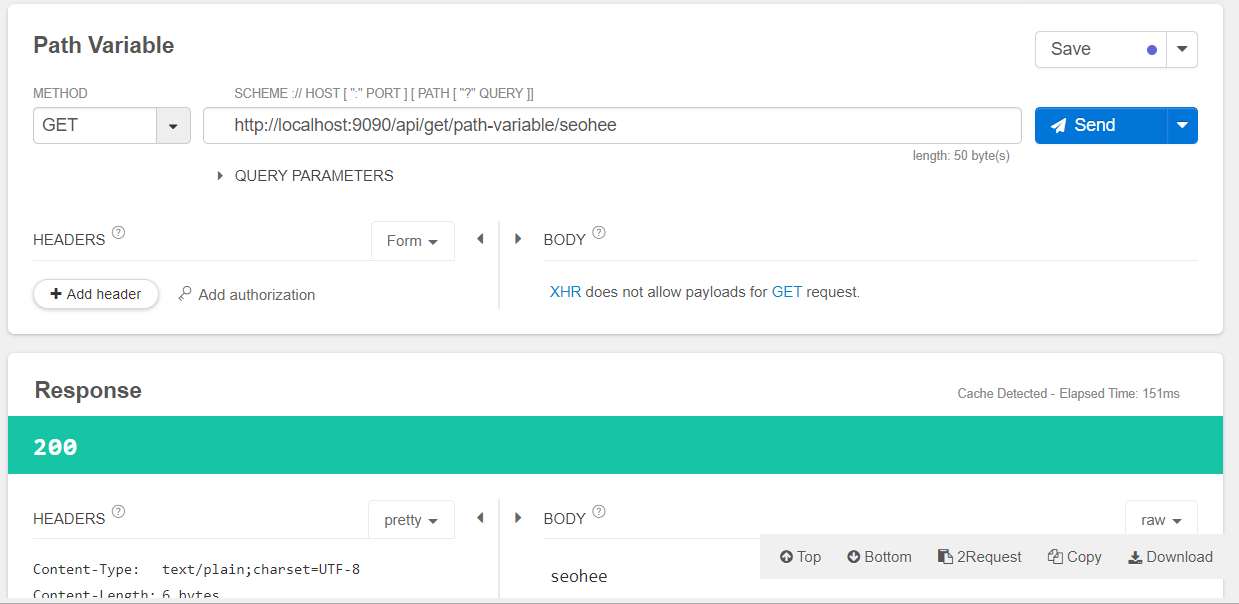
Query Parameter 넣기
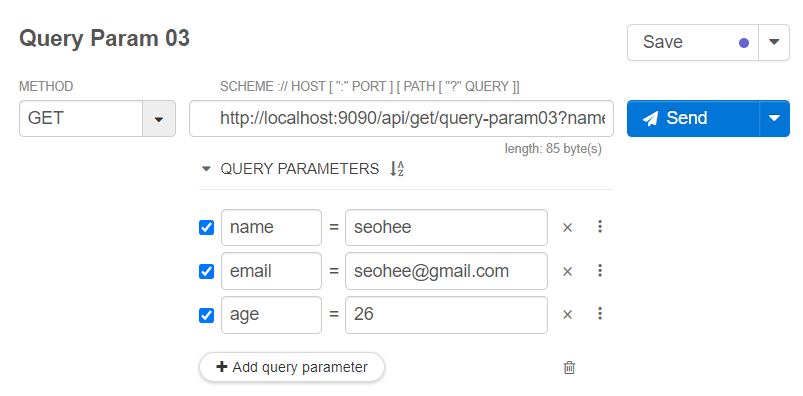
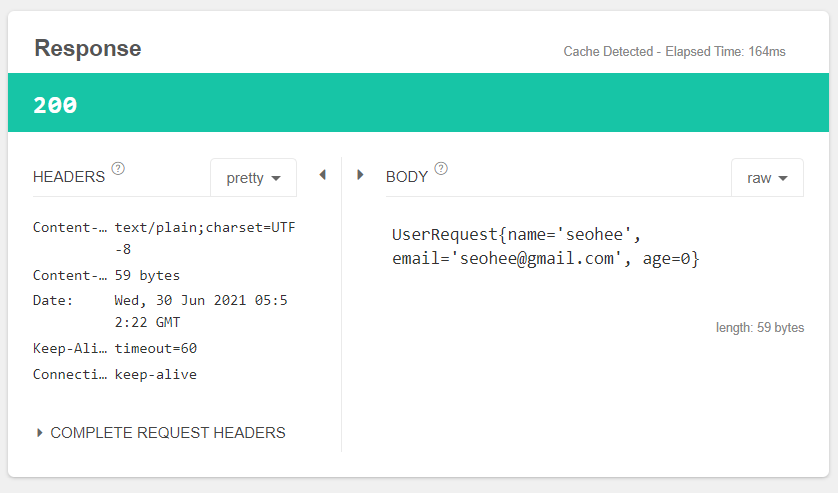
'BE > Spring Boot' 카테고리의 다른 글
| [REST API] PUT 다루기 (0) | 2021.06.30 |
|---|---|
| [REST API] POST 다루기 (0) | 2021.06.30 |
| 웹 개발 개론 (0) | 2021.06.30 |
| TO-DO LIST 만들기 프로젝트 2 (실행 및 테스트) (0) | 2021.06.29 |
| TO-DO LIST 만들기 프로젝트 1 (구현) (0) | 2021.06.28 |



